Author: vardeepgill (Page 1 of 2)
Exploring AI Tools
I have used the basic AI tools like Chat GPT before, but I had never used a platform like Stable Diffusion, this was a very interesting tool to use, and I think that it is something that I would use a lot in the future.
I gave the generating machine a lot of different prompts to see what it would be able to do and to my surprise it actually was able to draw the images just like how I wanted them to be drawn, well at least most of them. The area where I think that it struggled was when you tell it to draw a real-life scenario or when there is people’s faces involved. One of the prompts that I gave it was to draw me an image of two famous basketball teams playing against each other. The image that it generated me was not very descriptive and only showed players from one team. What I had expected from this prompt was a sort of bird eye view of the floor with the players playing against each other. I think that this was partially my fault as I did not give it enough information and that it was really only working with a few words that were not very descriptive.
One of the best images that it gave me was when I have it the prompt of “A man watching his house get carried away by a tornado”. The image of what it generated can be seen below and when I first looked at it, it took me a minute to realize that this was not actually a real image but that it was AI generated. This image which can be seen below was done incredibly and honestly scares me a bit about the potential of AI and its capabilities. For someone who did not know that this was AI generated I think that it would be a while before they realized it was AI generated and I think that as time goes on it will be harder and harder to tell the difference between what images are AI generated and what images are real.


Section Analysis of Twine
I chose to analyze twine as a multimedia tool that we used throughout this term.
Students
When looking at the students in this course and their access to technology I think that Twine was very easily accessible for all students as to do this course you need access to the internet and since Twine is a platform that can be either downloaded or used directly on the internet, I think that this makes it very easily accessible for students
Ease of Use
Twine has some aspects that students might not be able to comprehend right when they open up the software, but a quick tutorial on the website or on YouTube is more than enough to get a hang of how to use the platform. Once students figure out the basics like, creating buttons that will take the user to the next branch, the platform is very easy to use and lots of fun to use as well.
Cost
From my knowledge of the platform there is no cost associated with the website as well as with downloading and using the software. You are able to download the stories that you have created and share them wherever you want without any cost associated with it.
Teaching
I think that Twine is a good medium that supports good teaching as it allows students to both learn how to use a new platform as well as promotes storytelling and creativity within students. I personally learned a lot from Twine as it taught me a creative way to do something like a presentation or in-class activity which can be both educational but also fun.
Interaction
I think that Twine is a great medium to promote interaction between students as well as between students and teachers. This platforms allows for students to publish their stories and share them with others, which would allow other students to interact with the stories that they created as well as teachers to interact with and assess the stories created by the students.
Organization
To my knowledge there is no real need for funding or support from institutions to access this technology. When it comes to security it may be an issue when it comes to what age group someone wants to work on this with. Since the stories need to be published on the internet on a platform like Itch.io or GitHub teachers may need to review their institutions policies around privacy and publishing content.
Networks
Twine has the ability to network to a large group of people as when a student creates and publishes their stories, they are open for almost anyone to see, at least anyone they give the link to. When publishing on GitHub the repository that a student sets up gives someone who has a link to that repository access to the code, this is a great way for students to learn from one another and also learn about coding and the code associated with the Twine stories and how the stories actually work.
Security
Twine is secure since there is nothing that links the story to the person that is creating it and the author can very much choose to be anonymous. The issue with security may come when students have to publish their work, but this can be handled too with a group account being made by the teacher and all the students just publishing their work onto the teachers account on a platform like Itch.io or GitHub.
Reflection Questions
Guidelines for AI Use in Educational Institution
I personally think that AI is a great tool and that students should begin to learn how to use it while in school as once they are out of school AI like Chat GPT can be used in real world situations very effectively. I also think that with the recent developments in the AI world and with AI software there is a lot of opportunity for students to cheat and possibly get away with it. I understand that there are a lot of software that educational institutions and teachers can use in order to screen for use of AI but it seems to be like an endless cycle where the AI get smarter than a screening program comes in to watch for use of AI software but then just a little while later there is a newer and more advanced software created that the screening software cannot detect. I also think that the use of AI like ChatGPT kind of takes away from a very useful skill that students learn at a very young age which is the ability to conduct research. With the use of AI software like ChatGPT it is very easy to ask it to give you papers on something that you may be working on, whether that be a presentation or a research paper, and ChatGPT and other software are typically pretty good at gathering that information for you. I think that although this is good it takes away from the learning experience of going onto google and finding reputable and reliable sources by yourself. When it comes to guidelines of how AI should be used in school I think that some usage of AI should be allowed but it should definitely be limited as students will most definitely be using it in the future, but they still need to learn skills like conducting research as those are useful life skills.
How might I Use AI Tools Going Forward and Where Do I Think These AI Tools Will Be in the Next 2-3 Years
I think that I might use AI tools a lot more now that I have been made aware of the different types of AI tools that are available and most of them for free. Before this Module the only ones I really knew of were ChatGPT and DALL-E2 all the other ones that were given to us in the Module were new to me. Looking into the future I think that there are several different ways that I might use AI such as Tome to help create presentations, or one of the different image creating AI platforms for creating images that I might need to use. Although I might be more inclined to use these AI tools more often now I think that I will still use a lot of caution when using them because of different concerns. One of the things that concerns me with AI is that it is not always up to date with the most recent information, and has the chance of giving you wrong information sometimes. For example what was looked at with ChatGPT saying that President Donald Trump was black was clearly wrong information given by ChatGPT and makes me a bit hesitant to put all my trust into a AI tool right now. Another concern that I have is the ethics and legality behind using AI tools and how different educational institutions police and regulate the use of AI. When I think of the upcoming years and how AI might change I really think that the sky is the limit. Already there are so many different platforms that you are able to use and so many different things that you can create using AI that it seems impossible to think that it would get even better. I think that in a few years AI will pretty much be able to take over many mundane and easy tasks that students and professionals have to undertake like writing research papers, creating presentations, conducting research, creating videos, and even more. I think with time it will become harder and harder to differentiate between work done by a human and work done by AI. I think this is scary in terms of something like deep fakes, in which videos of notable personnel are sometime created in which you cannot differentiate between if it is a real person talking or an AI generated person, but along with this I think that it is also exciting. Thinking about what can already be done with AI I’m excited to see what more there is to come.
H5P Active Learning
This was my first experience using a platform like H5P and I found that it is something that had I known about it before I would have used a lot more. The different types of interactive learning games that are available on there were amazing to see and I didn’t know that it was this easy to create games like that. I had a lot of fun creating the game I did and I think that this tool would be really helpful for a lot of teachers and students and could contribute to a more engaging learning environment that might help students learn better.
Below I have attached my game, where the user has to try and match the cities to the professional sports teams name.
An Authentic Problem That You Would Use To Design a Lesson Plan Using Merrill’s Principles
An authentic problem that I would teach using Merrill’s Principles would be how to change both a tire and oil in a car. I think that this is something that is not taught to a lot of children at a young age, yet it is a skill that is very useful that everyone who owns or drives a car should be able to do. This problem aligns with Merrill’s first goal as it revolves around solving a real-world problem as changing a tire and checking and changing oil is something that everyone who owns a car should be able to do. This also has the ability to align with the second principle of using old knowledge because some students may have experience working with tools or know their way around a car therefore this would be an add on to their already prior knowledge about cars. This may be harder for other students a as they may not have any prior experience with cars and learning the different parts of the car and about the tools may be a little difficult at first. Merrill’s third principle of, learning is better promoted when demonstrated, is a major part of this lesson as one of the best ways for the students to learn how to change a tire is to see it being done, and the next principle is also applicable as although watching a tire being changed is helpful, Merrill’s fourth principle of the new knowledge being applied by a learner is easily applicable here as once a student has seen how it is done they can have a chance to change a tire or change the oil themselves, getting hands on experience and practicing. The fifth principle of incorporating this skill into the learner’s daily lives is basically the reason why I want to teach this as this is a life skill that everyone should know and that they should be able to use in their daily life and also teach to others who may not have this knowledge.
A form of multimedia that I think could be used in this lesson is having a video or picture of the car and having students label and name the different parts associated with either changing a tire or checking/changing the engine oil. HP5 has a great interactive learning platform through which you can take a picture or a video and have students take words and put them on the picture or the video, giving them instant feedback about whether their answer was right or not. I think that this type of interactive media would be very helpful in the lesson that I am planning as the learners may not have immediate accessibility to a car but this allows them to get familiar with the parts and the names of the parts on the car.
Lesson Plan
I made a lesson plan about what I talked about teaching in the previous paragraph. Creating the lesson plan backwards made me more aware about what I wanted my learners to actually learn from this lesson. Shelley Moore’s video on backwards learning and how it promotes inclusion really helped me understand the need and benefits of backwards learning. She explained that thinking of a goal then making a plan to meet the goal is the most effective way in order to meet that goal, and she used the example of her goal to visit California and how she first thinks of that then plans the rest of the trip around it. Although this example is not directly related to education I think it was the perfect example as I had never thought about planning a learning experience like that. Once I heard this I laid out my goal, which is to teach the learner how to change a tire and change the oil in their car, then started working backwards and I realized that by doing this and working backwards all my steps leading up to the goal were directly related to the learner actually learning the goal that I had set out in the beginning. I think that this is the perfect way to set up a curriculum and I honestly wish that more of my teachers and professors throughout my life had set their curriculums up like this.
I have attached my Lesson Plan below and I hope that it is laid out in a way that students would be able to understand and learn from effectively
Interactive Story
https://greenapple89.itch.io/forest-survival
Above I have added a link to my interactive story that I created using Twine, follow the link and let the adventure begin. As well as a screenshot below to show what the branches of my story looked like.
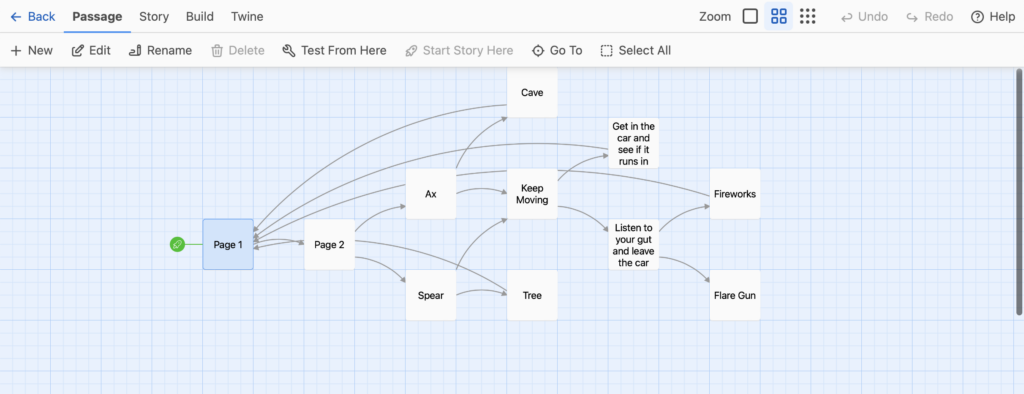
Interactive Story – Reflection
When starting to create this story I first read over the “Design Secrets of an Interactive Storytelling Challenge” article that was given to us within Module 3. Learning about how “Out of the Blue” was made and the complexity of the story really inspired me and made me realize that this type of storytelling is very fun but can also become very sophisticated and complex. I used how this story was made and tried to model mine using the same sort of techniques, but obviously a lot more simple because some of the things that are going on in this story are way above anything I could do. As I started adding more branches the story began to get bigger and bigger and I too started having fun continuously creating more twists and turns within the story. My favourite part was adding randomize to the story and making it so that the story wasn’t just a continuous line through which a person just presses buttons and gets to the end, I thought that adding some places where mistakes could be made would add suspense to the story, however now looking back at it I might have gone a bit overboard with this idea and may have made the story a little too hard to get through.
I would seriously consider using Twine again whether that be in another course or in a profession/business setting. When thinking about it as an addition to a presentation for a future course, I think that this may be a fun way to keep people engaged as well another layer that would make the presentation more than just someone up at the front of the room speaking to everyone. When I think of using this in a more professional and business setting I think of projects that a business may be completing that has some different end results that could happen as a result of different actions that company takes. I think that using Twine or other interactive storytelling platforms would allow for businesses to assess different end results of decisions that they might make and in turn see how the end results would be, also I think it would be a much better way to conduct meetings rather than just looking at boring slides…
Reflection Question – Meaningful Learning Experience Using Storytelling
When thinking of a meaningful learning experience that started with a story I heard, my brain instantly goes back to the time when I attended a basketball camp when I was young, and the organizer sat us down before the camp started and told us a story about him growing up and playing the game of basketball. What made this so impactful was how he told the story and how he described every little thing in the story, for example during one part of his story he described sitting on a chair and dribbling his basketball between his legs to get better at his ball handling. He described the scene of what his basement looked like, the lighting, the smell, the concrete floors, and the echoing sound of the basketball being dribbled in the empty basement, and if I still close my eyes right now, I can see myself standing there because that is how well he described that scene. This story turned into a very meaningful learning experience for me because it made me fall in love with the game of basketball and want to be just like him because the way he told this story and described the work he put in and how he put it in, it made me truly believe that basketball was the greatest thing in the world and made me fall in love with the game.
Reflection Question – Most Inspiring TED Presenters
The presenter that I found most compelling in the reading titled “7 Storytelling Techniques Used by the Most Inspiring TED Presenters” was Leslie Morgan Steiner. Her TED Talk centering around her previous relationship and how she dealt with domestic abuse and got out of it was very impactful and had me engaged from beginning to end. The part that got me so engaged in the first place was as she was doing the intro she brought out a gun and this automatically caught my attention and probably the attention of people who were attending the TED Talk live as a gun has the ability to catch someone’s attention very quickly. I think that throughout this TED Talk Leslie used all 7 of the storytelling techniques that were discussed in this article very well
- She immersed us well into the story by giving lots of details and setting the scene very well sometimes so well that I was able to picture the scene that she was talking about in my head.
- She told a very personal story, one that not a lot of people talk about (as she mentioned in her TED Talk), and by doing so had myself and most likely most of the audience’s full attention throughout the whole TED Talk.
- She created suspense very well by first describing her partner as a very nice, good-looking, and well-mannered man when she first met him. For me while she was describing him like this it made me wonder how a man who she described like this could turn out as a person who would do such an awful thing. This kept me very engaged and made me want to continue listening and here the rest of the story. And also, while creating suspense she also brought her character to life by describing what he looked like, how he acted, and other details about him, which allowed myself to picture him in my head and sort of put a face to the person that she was talking about.
- She transported us to the scene when she first started the TED Talk by describing her age, her job, her apartment, the details of her green American Express Card, and then finally she brought out the gun that she had pointed at her by her husband. This intro the she provided made the scene that she was setting very clear and I was able to easily picture her as a young, enthusiastic, newly graduated woman, who seemed to have the world ahead of her on the outside, but within the walls of her home she was constantly being abused and living a very dark life with the person she thought she loved and who she thought loved her back.
- Leslie’s S.T.A.R moment was what made me choose her TED Talk as the most compelling one from the readings for this week. Her S.T.A.R moment had something that no ones else did, which was a gun, and I don’t know about others but when I see a gun in the intro of a TED Talk I tend to listen and stay engaged till the end and also it seems to stick with me a lot longer than the TED Talks that did not have a gun in their intro.
- I liked how Leslie ended her TED Talk and left people feeling positive after a talk that was otherwise very dark and sad. She encapsulated the “End with a positive take” perfectly when she showed her family now and showed others that just because they are in an abusive relationship, doesn’t mean they have to stay in it and there are ways to escape these types of relationships.
Overall, I think that Leslie used all 7 of the storytelling techniques perfectly and that is the reason why her TED Talk stuck out to me and was more compelling than all the others in this reading.
Storytelling Techniques I Have Used/Improvements I Could Make
When looking at the story that I created in this Module, one of the 7 story telling techniques that I think I used the best was suspense. It felt that it was easy to work with suspense when working with Twine and I image the same is the case with any other type of interactive storytelling platform as you are able to leave little cliff hangers on each slide as the reader chooses what choice they want to make and whether or not that would be the right choice or the wrong one.
A place that I think I could improve both in actual storytelling in my day-to-day or professional life as well as while using platforms like Twine is using more descriptive words and engaging the audience and setting up scenes so the audience is more engaged. When I think back to some of the most impactful stories that I have been told in my life, such as the one I was told at the basketball camp when I was young, I can always picture not only where I was, but where the person was and the scene in which their story was told. I want to continue to work at this and be able to immerse people in my stories and hopefully use that in other professional such as speeches or presentations that I may have to do in the future.
How to Tie a Tie
https://vimeo.com/920760563?share=copy
Story Board
Reflection Question
- The learning purpose of this video was to teach the individual watching this video, how to tie a tie that is suitable for any occasion
- The reason why a video was a good medium for this learning purpose was because it was easier to explain the steps while also showing what to do, and in turn this makes it easier for the viewer to see what I am doing and copy it and tie a tie for themselves.
- Some of the principles that felt like I used in my design were, coherence by making sure everything was in order and the steps were clearly laid out for the viewer. I also used the principle of personalization as I talked in a very conversational tone and made it comfortable for the viewer to follow along, rather than talking very robotically.
- There were multiple parts that I found challenging while capturing my video, one of them being that I had to continuously start and stop my video as even though I had a script I found myself messing up the words. The second, and maybe the hardest part, was filming the video. I needed to capture myself, so I was having trouble figuring out how to set up the shot. I needed a tri pod, but unfortunately did not have one, therefore I had to make one. I used some wood that I had laying around and a very old selfie stick and made a makeshift tripod, I have attached a picture below.

- The easiest part for me was the editing. Although I did nothing too extravagant with the editing I still find it pretty easy and fun. I have done some editing work in the past therefore this process was pretty fun and quite stress free.
- If I were to make this video again something I would do differently is use a wireless mic rather than just capturing the audio on my phone microphone as I realized that at some points I was very quiet and that it may have been hard for the viewer to hear what I was saying.
I have attached my comment for Module 2 below:
I have attached the link to my comment below:
Have you used Text to Speech tools before? Did you find it useful? Did you try out some of the different voices? What impact did the different voices have on your ability to absorb information?
The only prior use of a Text To Speech software that I have had in the past has been the Text To Speech that is available on iPhone when texting. My experiences with that have not been very good as I have noticed that sometimes it can mess up words and if you are trying to say a name of a place or person it has a hard time hearing that and writing it correctly. When using it during this module I found it helpful in the sense that it allowed me to hear someone saying what I wrote and that helped me with punctuation as I heard some run on sentences that I had or other grammatical errors. I didn’t try multiple voices just because the voice that I initially chose did well in helping me understand what I had wrote.
Graphic design is inherently visual – what additions or modifications could you make to ensure that learners with visual impairments have access to the same information in an infographic in an online setting?
When going through this module and then at the end creating the infographic, it crossed my mind that the infographic that I was making although it is easy for most people to read this it may not be accessible to all. One of those groups include visually impaired individuals, and I began to think of ways to make it so they have the ability to access these infographics and have the same access to the information presented on there as everyone else does. I think that making infographics that have a text to speech button on each little part of text as well as describing the image that the text might be looking at is one of the easier ways to accomplish this. Another and maybe even more inclusive way us to have someone narrate what is on the infographic and give the individuals who are visually impaired the ability to have someone narrate every part of the infographic along with describing the images. In my opinion this would allow the visually impaired individual to get a sense of the message that the infographic is trying to convey by the tone of voice the narrator might be using or other thing, and this would be better than just a monotone voice reading textboxes that appear on the infographic.
Kobe Bryant Infographic
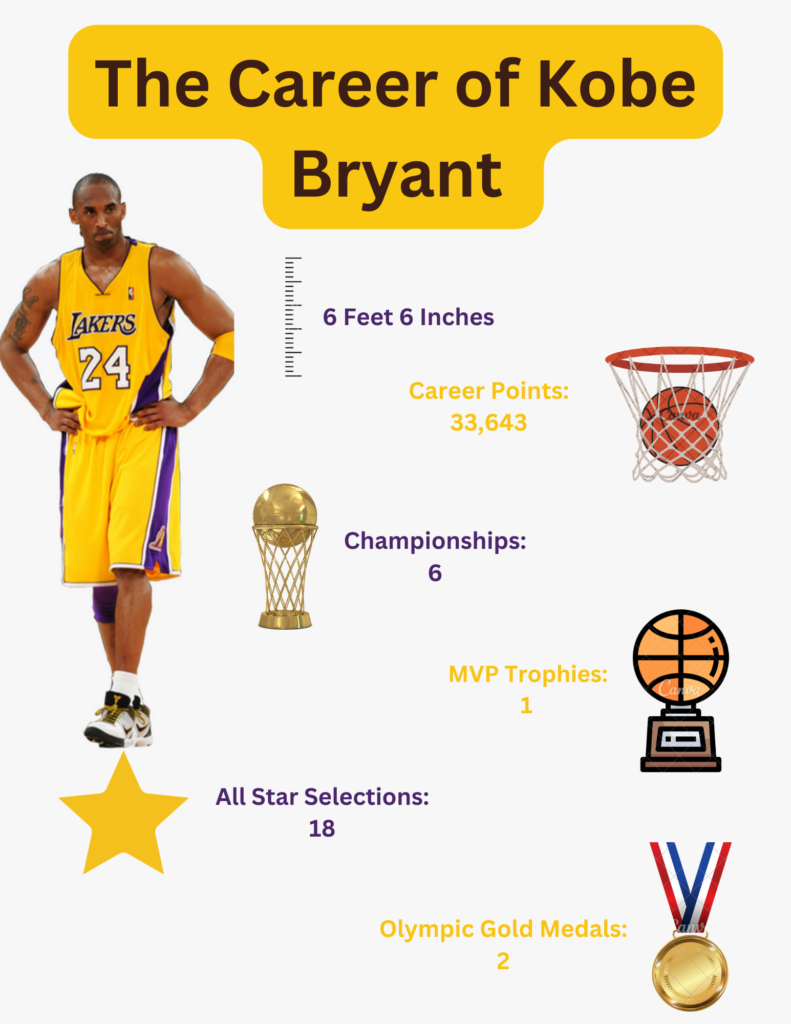
WAVE Report Screenshot

One thing that surprised me from this WAVE Report is that there were contrast errors. I thought that the different colours would increase the contrast but I think that there is more that I could do to make the contrast better making it more engaging.
Recent Comments